Best Android email apps
We’ve rounded up the top 10 Android email apps to help you decide which is the best one for you


The stock email app on Android is all well and good but may not be to everyone's tastes.
But don't worry: developers have created countless other email apps that claim to do a much better job of helping you sift from thousands of messages on the quest to reach inbox zero.
Which email apps are best for making you more productive? Which will help you prioritise your day better? We run down a list of the ten best and most popular email apps for Android in 2015.
1 - Gmail
Description: Google's official email app may not have the whistles and bells of other apps, but if you are Gmail user this is one to have.
Price: Free
Details: While it doesn't sport as many features as other email apps on the list, this has one of the most powerful search features (you wouldn't expect any less), great notifications and an interface that takes design cues from the web app and Google's Material Design ethos.
Get the ITPro daily newsletter
Sign up today and you will receive a free copy of our Future Focus 2025 report - the leading guidance on AI, cybersecurity and other IT challenges as per 700+ senior executives
The business case: The use of primary colours should make it easy and intuitive to use.
2 - Microsoft Outlook
Description: Microsoft's official email app arranges messages according to what's most important to you.
Price: Free
Details: Outlook is Microsoft's email app for Android. It combines contacts, email and calendars all in one app. It goes through your messages determining which are most important, putting other emails into a separate folder to look at later. The app can also schedule meetings, set reminders, attach files and much besides.
The business case: If you find yourself missing messages because of a cluttered inbox, this app can help filter out the unnecessary and pull out what's most important.
3 - Mailbox
Description: Mailbox is Dropbox's email client and one of the first to feature swipe gestures
Price: Free
Details: Mailbox was bought by Dropbox a few years ago and was one of the first email clients on a smartphone to make the process of sorting and replying to emails much easier. In the meantime, other apps have copied these features. It's still simple to use, but perhaps now has been overtaken by the competition.
The business case: If you are looking for an email app that helps you tackle your email mountain; this simple app is the way to go.
4 - Inbox
Description: Google's second attempt at an email app
Price: Free
Details: Google likes to make email apps. So here's another one. The app is still in beta but promises to help you focus on what is important to you and show you that first.
It features Bundles, which groups messages together; Highlights that show important information without opening the message. You can also set reminders, snooze emails and search for messages.
The business case: If you use Gmail and want to focus on particular emails, this is one to consider.
5 - CloudMagic
Description: Integrates email with other SaaS offerings.
Price: Free
Details: This Android app provides a unified inbox that works with a host of different email providers such as Gmail, Yahoo Mail, Outlook, iCloud, Google Apps, Microsoft Exchange, Office 365, AOL and other IMAP accounts.
It also integrates with Salesforce.com, Zendesk, Pocket, Evernote, OneNote, Trello and MailChimp
The business case: A great app to use if you want seamless integration between your email and SaaS to make you more productive at work.
6 Mail Wise
Description: Turns email into something more akin to messaging
Price: Free
Details: Emails have a certain format encompassing the body of the previous message as well as email signatures and other gumph. Mail Wise strips this out and focuses on the body of the message, making email threads look more like instant messaging. It also sports handy swipe gestures.
The business case: This app cuts to the chase in terms of getting directly to the message.
7 - MyMail
Description: The great looking app supports all the major email providers.
Price: Free
Details: This app not only works with the major email providers and any IMAP or POP account, but has a great looking user interface to boot. Each thread shows up photo avatars of the people you are corresponding with. Attachments can be added and viewed within the app.
The business case: The clutter-free interface and how it works with attachments should appeal to business people.
8 Type Mail
Description: This email app combines a task list and alarm clock to keep you on your toes.
Price: Free
Details: Type Mail has a user interface that would make you think you are using an iOS device. It can manage an unlimited number of email accounts. You can set quiet hours for when you don't want notifications to pop up and disturb your work. Emails can also be written and scheduled to be sent at a more suitable time.
The business case: This simple email app will work with lots of providers as well as the majority of corporate email servers.
9 - WeMail
Description: Heavily influenced by Google's Material Design, this email client groups emails by sender rather than date.
Price: Free
Details: The interface is clean and takes its cues from Google's Material Design. It sorts emails by sender rather than chronologically and organises messages into a more chat-like experience. It can search by message and attachment. It can also compose and reply to emails with voice messages.
The business case: This email app promises to reduce your inbox size by 50 per cent and claims to have the fastest and most advanced email search of any client.
10 Nine Exchange
Description: Primarily aimed at Exchange users, this app also works with other email servers.
Price: Free with in-app purchases
Details: This is billed as a fully-fledged email application for Android based on Direct Push technology that synchronises with Microsoft Exchange Server using Microsoft Exchange ActiveSync. IT also works with Hotmail, Outlook and Office 365 as well as other email servers.
The business case: A good alternative to Outlook if you want to use Exchange.
Rene Millman is a freelance writer and broadcaster who covers cybersecurity, AI, IoT, and the cloud. He also works as a contributing analyst at GigaOm and has previously worked as an analyst for Gartner covering the infrastructure market. He has made numerous television appearances to give his views and expertise on technology trends and companies that affect and shape our lives. You can follow Rene Millman on Twitter.
-
 "I LOVE this company!" Looking back on 50 years of tech giant Microsoft
"I LOVE this company!" Looking back on 50 years of tech giant MicrosoftOpinion There have been highs, lows, laughs and lots of success in the past 5 decades for the Redmond-headquartered firm
By Maggie Holland Published
-
 Verizon Call Filter API flaw could’ve exposed millions of Americans’ call records
Verizon Call Filter API flaw could’ve exposed millions of Americans’ call recordsNews A security flaw in Verizon's Call Filter app could’ve allowed threat actors to access details of incoming calls for another user, a security researcher has found.
By Ross Kelly Published
-
 Google Workspace is getting a Gemini makeover – but prices are going to increase
Google Workspace is getting a Gemini makeover – but prices are going to increaseNews The new pricing structure may help Google boost competition with Microsoft
By George Fitzmaurice Published
-
 Google confirms Gmail is “here to stay” amid speculation over plans to scrap the email service
Google confirms Gmail is “here to stay” amid speculation over plans to scrap the email serviceNews Claims that Google plans to sunset Gmail were a hoax, so there's no need to panic
By Ross Kelly Published
-
 Google Workspace Review: A simple aesthetic with productivity in mind
Google Workspace Review: A simple aesthetic with productivity in mindReviews From free to enterprise, Google’s ever-popular productivity suite has a range of tiers and functions for all sizes of business
By Ross Kelly Last updated
-
 CloudHQ fully integrates Gmail with Google Sheets
CloudHQ fully integrates Gmail with Google SheetsNews Users can bulk export email text to Google Sheets, Excel, or CSV files
By Praharsha Anand Published
-
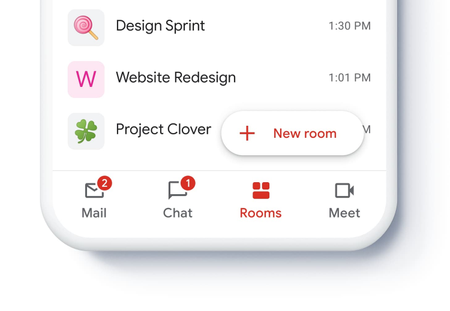 Gmail for G Suite becomes a hub for corporate communications
Gmail for G Suite becomes a hub for corporate communicationsNews Everything you need is now on one page, but it may get overwhelming
By Justin Cupler Published
-
 How to share your Google Calendar
How to share your Google CalendarTutorials Follow these easy steps to share your Google Calendar with family, friends or team members
By Sarah Brennan Last updated
-
 Gmail introduces new features to makes personalizing your inbox easier
Gmail introduces new features to makes personalizing your inbox easierNews G Suite customers will see the Quick Setting feature starting June 2020
By Susan Johnson Published
-
 How to delete a Gmail account
How to delete a Gmail accountIn-depth Our step-by-step guide on how to close your Google email account for good
By Jane McCallion Last updated
